Conditional Formatting lets you easily spot trends and patterns in your data using bars, colors, and icons to visually highlight important values. You can apply formatting to the content of cells depending on whether certain conditions are met.
Note You can specify more than one condition, with different formats applied to each.
For example, you can highlight the Top 10 values:
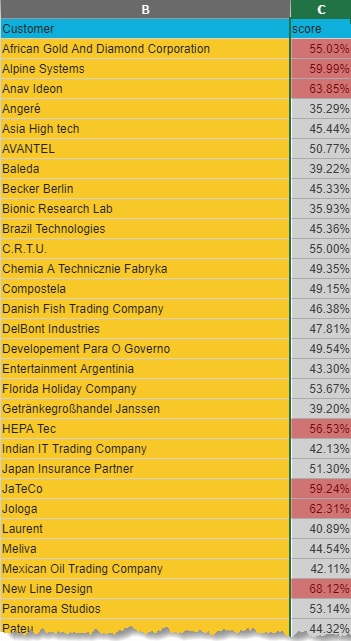
Note: Only seven values are shown above.
For instructions describing how to apply conditional formatting to your Tabulate spreadsheet and details of the various types of Conditional Formatting you can apply, see Applying Conditional Formats.